Git: how to squash commits already pushed
A few days ago I was working on feature in a project, and after a lot of commits and pushes, I wanted to show to my colleagues my changes in a single commit.

A few days ago I was working on feature in a project, and after a lot of commits and pushes, I wanted to show to my colleagues my changes…. but I wanted to show them in a single commit.
How could I join my 10 commits in a single one?
I had heard about squashing commits with git before, so I was confident it would be easy to do.
Googling a little, and reading some examples, I was confident about what I had to do:
git rebase -i HEAD~10
You can look at the git documentation, if you want to know more about git rebase command.
The key is the interactive mode (-i), that allows you to edit the commits which are being rebased.
At this point, the editor opened, with the list of commits that I was rebasing, and some instructions. Something similar to this:
pick affab1e The first commit for the feature
pick accab1e The second commit for the feature
...
pick abcdef1 The last commit for the feature
Here, I only had to change the second and following commits, replacing pick with squash.
pick affab1e The first commit for the feature
squash accab1e The second commit for the feature
...
squash abcdef1 The last commit for the feature
After looking to my git log, I was exulting. Now the log looked amazing, with my new brand feature in a very single commit.
But the problems began when I tried to push the rebased commit. Git didn’t allow me, because I was required to do a git pull before.
Here I got stack on an evil loop:
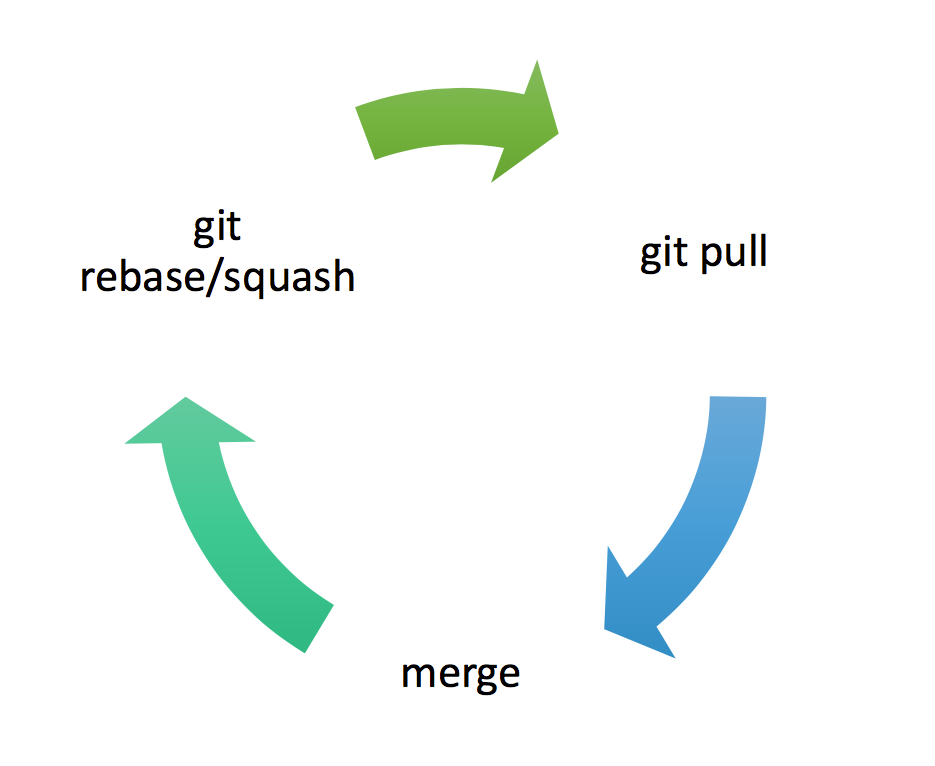
After a few attempts, and the priceless help of a colleague, I realized that I couldn’t go forward with the squash this way.
This process would work to me if I hadn’t pushed the commits that I wanted to squash. On this scenario, Git wouldn’t ask me for a git pull, and I could push my squashed commit without problems. And that is because my remote repository wouldn’t have any of the commits I was trying to squash, as my local repo would be beyond my remote repo.
What I needed to do was to force push with:
git push origin +branch
With this command, that worked to me as a charm, finally I was able to push my feature to the branch as a single commit, although I had already pushed it before in separated commits.
You can find more info about +<refspec> command at the official documentation of git push.
Do you have any experience with squash? Do you know a better way to solve this? Please, give me your feedback, it will be very appreciated.


Share this post
Twitter
Google+
Facebook
Reddit
LinkedIn
StumbleUpon
Pinterest
Email